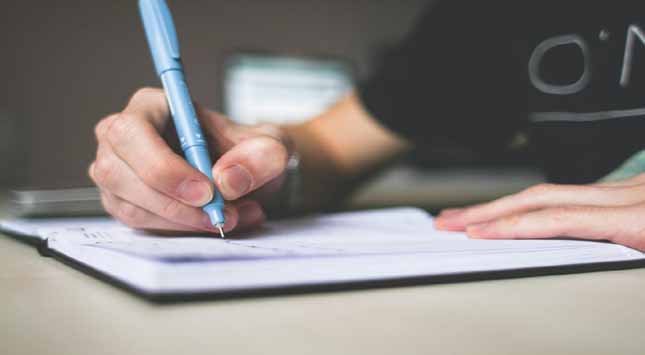The reality of things is that about 50,000 websites get hacked daily and I am not saying this to scare you. It’s a proven fact. You need to know this so that you can take great measures to improve your WordPress security from endless cyber threats.
We all cherish our websites and they are our priced assets. Failure to secure them will see our years of hard work go down the drain. You should never think that these threats affect other sites and not yours and as the saying goes safe is better than sorry. Many businesses have this mentality until they are hit hard.
It is not only the big businesses that get hacked. Statistics reveal that 43% of cybercrime happens in small businesses and both the big and small fishes are prone to these threats. You need to know that about 54% of companies globally have experienced direct hacking or attempts in the last year and only 38% of businesses can handle and manage such threats.
Hacking if a career to many and many are not ready to relinquish this trade, therefore it’s up to the web owner to take precautions and protect their websites. The following are tips to help you secure your website. Read through for greater understanding.
Before we go own, here are common threats that can attack your site:
1. Spam
Most of us don’t pay close attention to the span as a security threat. We view it as annoying emails that clog our inboxes. This is not the case. Everyone has received spam emails one way or another and all we do is empty the spam folder. Sometimes spam has a bad intent to intrude on our websites. The dangerous one comes in the form of comments where bots attempt to build backlinks to other sites.
2. Viruses and malware
Malware is short for malicious software. Viruses and malware are the same things. These two should never be underestimated as they are regarded as treats of any website. There are about 230,000 malware samples are created daily.
WHOIS Domain Registration
If you’ve ever bought a house, you now that you have to contact the buyer to know who they are selling it to. The same thing happens when you are purchasing a domain. This means that all your information will become a public record.
Depending on the country you are in, you are required to give out information about you, which will be recorded on WHOIS data. Besides your personal information, the records will also have information about your URL name servers. This makes it easier for hackers to zero in onto the specific server you are using so that they can get in.
DDoS Attacks
This type of threat is meant to deny users access when visiting specific websites. Hackers use spoof IP addresses to overload servers with traffic, taking the website offline. As the host tries to speed up the servers, the servers become vulnerable to malware.
How to Keep Your Website Safe
Since we have now identified some of the threats, it’s time we explore several ways we can use to protect our websites.
Assuming that your website is safe is the biggest mistake of running a website. If you have haven’t put safety measures on your site, how do you expect it to be secure? It’s probably vulnerable to attacks and unless you do something, treats will get in whether you like it or not. Here are steps you can use to beef up your site’s security.
Use HTTPS Protocol
If your website is currently using the HTTP protocol, you need to shift to HTTPS protocol to gain the visitor’s confidence. Using HTTPS protocol to run your website assures the visitor that all their information is kept safe. HTTP protocol makes it easy for hackers to change information on the page to gather personal information from your visitors.
They can steal logins and passwords from users. HTTPS also improves your site ranking since Google favors anything that enhances user experience. Websites that use HTTPS are trustworthy and visitors can easily engage with it.
Update Your Software
Many webmasters ignore this and continue using software that has not been updated. This is very dangerous in security matters. All you’re plug-in, themes, CMSs, and everything that needs to be updated. Besides fixing bugs, updated software has improved security features.
However, this doesn’t eliminate security threats as hackers are always looking for vulnerabilities to get access to your site. Since most cyber threats are automated, hackers use bots to scan websites for vulnerabilities. Failure to use the latest software makes it easy for a hacker to scan your websites.
Choose a Safe Web Hosting Plan
Theoretically, hosts that provide security on their servers also provide security to their clients. This means that you will enjoy the same security and your site will be protected. This is not always the case with shared hosting plans.
They may offer their hosting services cheaply but security won’t be that solid. As the name suggests, the hosting is shared with others making it insecure. This means that if hackers manage to hack other sites, they will eventually get to your site.
Use Tools to Monitor Your Security
Preventing attacks manually is not possible and you need tools to help you do that. There are numerous security plugins to help you do that. These plugins can monitor, scan, and fix compromised websites. Some perform backups and offer firewalls to fight malware as they try to enter your site. This is done in real-time. They also allow you to carry a security audit to catch vulnerabilities.
Limit User Access
Human error contributes a lot to cyberattacks with about 95%. If you want to reduce this, try limiting access to your website to people who can make errors. You should not give access to every employee in your company as not all of them have goodwill.
Final Thoughts
You should always prioritize your website security because it holds important information. If you have not taken any measures to improve your website’s security. As much as it’s hard to achieve 100% security, it is always good to try your best. The best way to secure your website is by using a security plug-in since they prevent and fix malware as well as offer WordPress support.